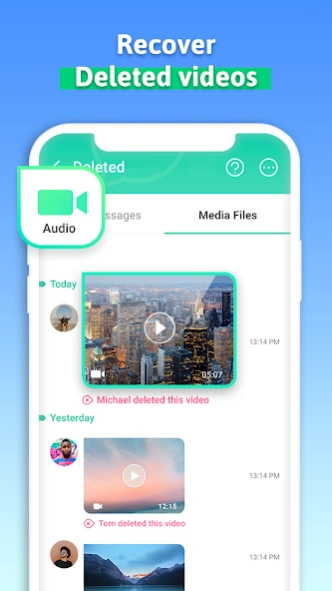Recover Deleted Messages 1.7.9
Free Version
Publisher Description
Recover Deleted Messages - A tool for messages recovery-restore removed, chat recovery
How frustrated that messages are deleted by your friends before you see them?
Now you'll never experience this feeling again thanks to the Deleted Messages Recovery App !
Deleted Chat Recovery is a tool to help you restore deleted text messages and recover deleted photos, videos, voice notes, audio, stickers and files. By scanning the phone notification history , Delete msg Recovery App is able to detect deleted messages and display them for you in the chat recovery App.
Media Messages
Chat Recovery App is not only deleted text messages recovery for android, but also a deleted video recovery App, a deleted photos recovery App. Chat Recovery App can back up the message attachments (photos, videos, voice notes, audio, stickers, files etc.). Once the messages are deleted, recovery App for deleted photo and video will help you recover deleted videos and other notification history.
Features:
🔆Deleted photo recovery
🔆Restore deleted videos
🔆Recover deleted messages in dark mode
🔆Safe - Scan notification history
🚫Recovery App won't work in the following cases: 🚫
If you have put the chat on silence
If you are currently watching the chat
If you are offline or you have an unstable connection
If you set to auto download media messages only with Wi-Fi connection in you messaging App
Q&A
How to recover deleted files for android?
-You just need to download Deleted Messages Recovery App.
Why can't I recover deleted photos and videos?
Why to choose our deleted video recovery App?
-Because this deleted photos recovery App will backup important notification history and recover the deleted data for you.
Note: Recovery App for Deleted Photo and Video is neither affiliated to any other app nor claims to own a trademark to use the name and logo of any third-party app.
About Recover Deleted Messages
Recover Deleted Messages is a free app for Android published in the Telephony list of apps, part of Communications.
The company that develops Recover Deleted Messages is Droid-Developer. The latest version released by its developer is 1.7.9.
To install Recover Deleted Messages on your Android device, just click the green Continue To App button above to start the installation process. The app is listed on our website since 2024-04-21 and was downloaded 0 times. We have already checked if the download link is safe, however for your own protection we recommend that you scan the downloaded app with your antivirus. Your antivirus may detect the Recover Deleted Messages as malware as malware if the download link to com.whatsappdelete.msg.photo.recovery is broken.
How to install Recover Deleted Messages on your Android device:
- Click on the Continue To App button on our website. This will redirect you to Google Play.
- Once the Recover Deleted Messages is shown in the Google Play listing of your Android device, you can start its download and installation. Tap on the Install button located below the search bar and to the right of the app icon.
- A pop-up window with the permissions required by Recover Deleted Messages will be shown. Click on Accept to continue the process.
- Recover Deleted Messages will be downloaded onto your device, displaying a progress. Once the download completes, the installation will start and you'll get a notification after the installation is finished.